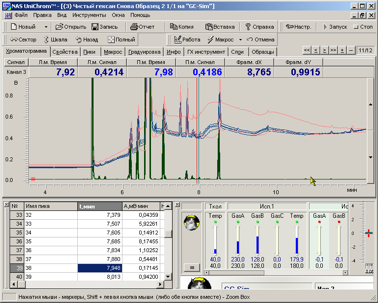-
- Posts: 2
- Joined: Mon Nov 29, 2010 3:56 pm
I load a GC-FID datafile, then select Overlay Chromatograms to make an overlay with another file in the same sequence. But when the "select files for overlay" dialog box shows up, no data files appear. I can change the directory but I can never see any data files, from the current sequence or any other sequences.
I can see all of the data files when I go to load them.
Have been able to work around it by loading a different data file and then selecting overlay. Apparently it only wants overlay to work with certain files as the "base." However, this time overlay doesn't work with any of the files from this sequence.
I have had this problem intermittently since I started using Chemstation, first on windows XP and now on windows 7.
I'm using Chemstation Data Analysis build 75, from 2003. (Vintage!)
I'm gonna try OpenChrom in the meantime.
Any suggestions? Thanks!