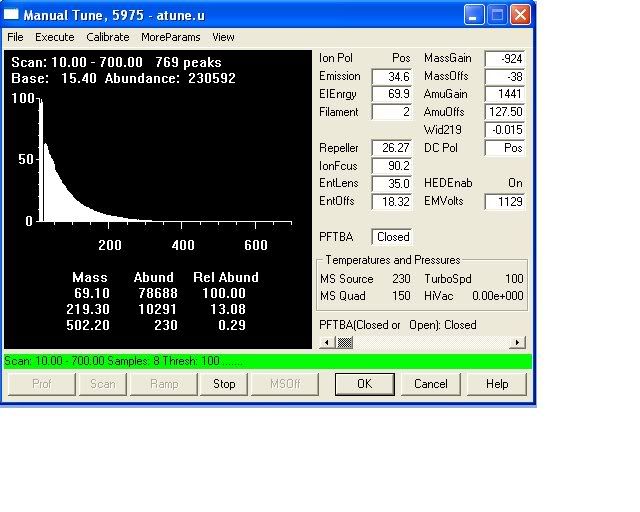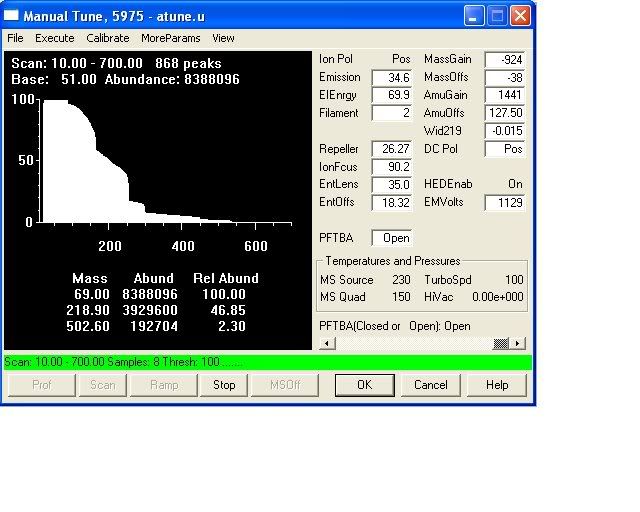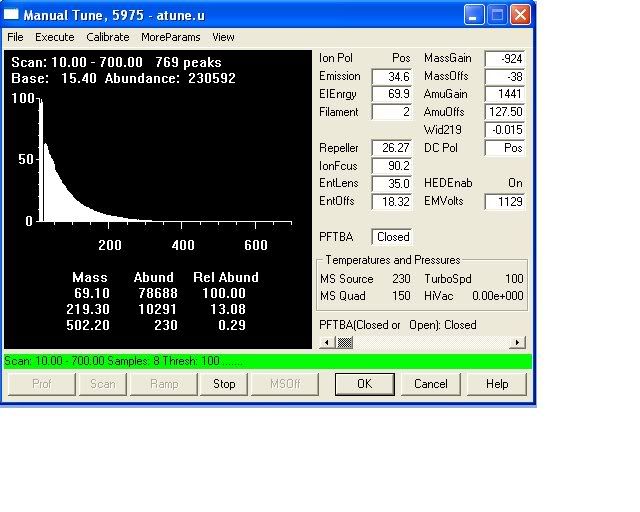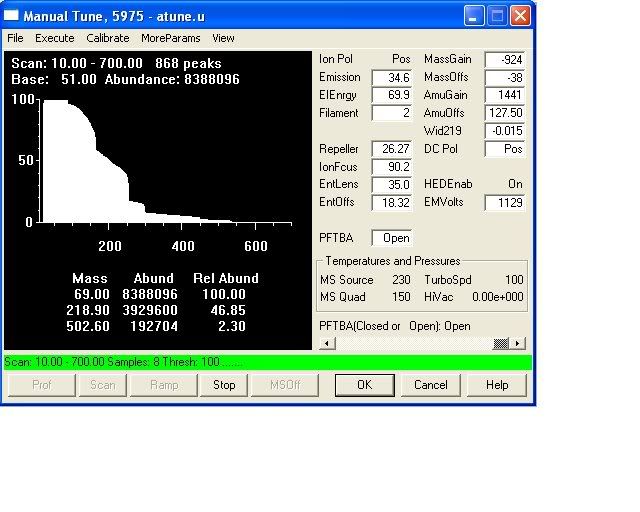Page 1 of 1
5975C MS problem
Posted: Sat Dec 20, 2008 10:23 pm
by LabRoach
Hi,
After changing a column and cleaning the source for a 5975C, we started getting an abnormal peak pattern when performing a scan with manual tune.
With the PFTBA valve off, the pattern looks like this:
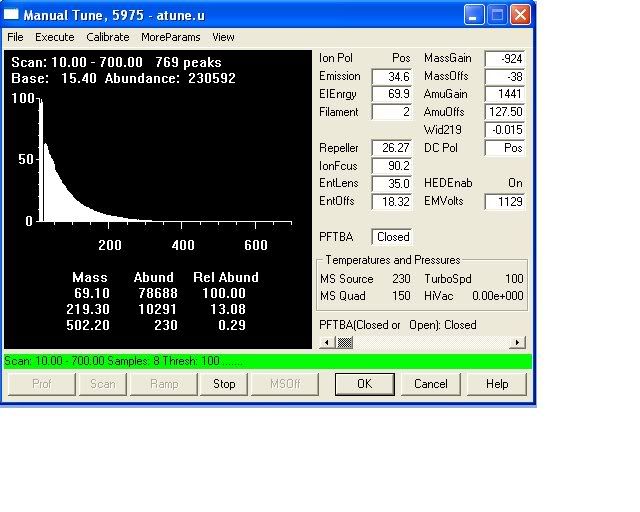
With the PFTBA valve on, the pattern looks like this:
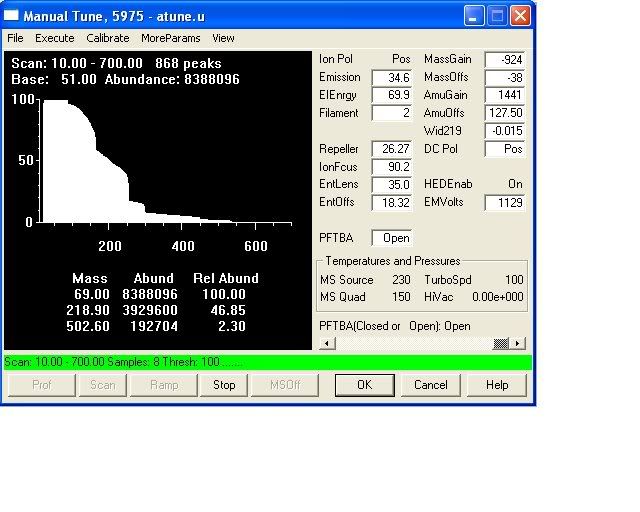
There is no change when we swap out the multiplier or the HED, or when we re-cleaned the source. The RF appears to be set right. But when we swap the entire analyzer with one from another instrument, the problem goes away.
Any ideas what else to look at or change in the analyzer to troubleshoot this problem?
Thanks.
Posted: Tue Dec 23, 2008 10:04 pm
by Rick
Hi!
Verify that your column is properly install at the interface......i think that your column lenght is so long at the interface
The best, disconnect your column and plug the interface with a ferrule no hole for isolate your problem.
Posted: Sat Dec 27, 2008 11:24 am
by bhuvfe
LabRoach,
Did you pass the autotune? Or this happens only with manual tune?
I cannot see from the picture you posted if there are a lot of masses one close to each other or if it's a continuum serie. If it's the former I had once something similar when I accidentanly left some allumina cleaning powder in the source after cleaning (invisible to my eye). The solution (provided by Agilent at the phone) was to rinse the rinseable part of the HED with acetone and including a further step into my cleaning protocol; just putting the source that has been in contact with alumina under the tap for 1-2 minutes, washing with acetone and drying everything in a oven. This was on a 5975A.
Another possibility is a software thing. You may want to try to reset everything to defaults and run autotune (maybe getting a copy of autotune.mac from another instrument to exclude that you are wasting time using a somehow corrupted file).
Good luck.
bhuvfe
Posted: Sun Dec 28, 2008 10:32 am
by carras
Labroach, I suggest you also verify that all the electrical leads in your ionic source are properly connected. By the way I think Rick's suggestion about plugging your MSD for diagnosis is worth following.
Best luck
Posted: Tue Dec 30, 2008 4:16 pm
by aldehyde
Always keep a copy of a good tune file so that you can restore it, they do get corrupted from time to time and you'll get some crazy stuff going on.
Posted: Wed Dec 31, 2008 8:14 pm
by LabRoach
Thanks for the info.
-I have tried plugging the MSD and get the same result.
-When I swap the analyzer (source,quad), The problem goes away, so I don't think it's a corrupted tune file.
-When I try a different tune file (atune.mac), I get the same result.
-I have re-cleaned the source a few times and still have the problem
-I have check all the leads multiple times and they are correct.
Any other ideas?
Posted: Wed Dec 31, 2008 11:07 pm
by Schmitty
Did you try swapping just the source instead of source and quad? If you can narrow it to one or the other, you might find your solution.
Although unlikely, if it narrowed down to the source, perhaps you have a cracked repeller insulator?
Also try switching filaments in the tune page (1 to 2) or the filaments between "good" and "bad" sources, physically (if the quad is ruled out).
Posted: Tue Jan 13, 2009 2:17 pm
by AICMM
Labroach,
Schmitty is right. Swap just the sources. Long ago saw a very similar problem. Ended up swapping sources, then ended up buying a new source from Agilent to solve the problem.
Best regards.
Posted: Fri May 01, 2009 8:09 pm
by LabRoach
Well. It was the side board on the MS that was faulty. Once we replaced that, (costly), everything worked as normal. Though thanks for the ideas.